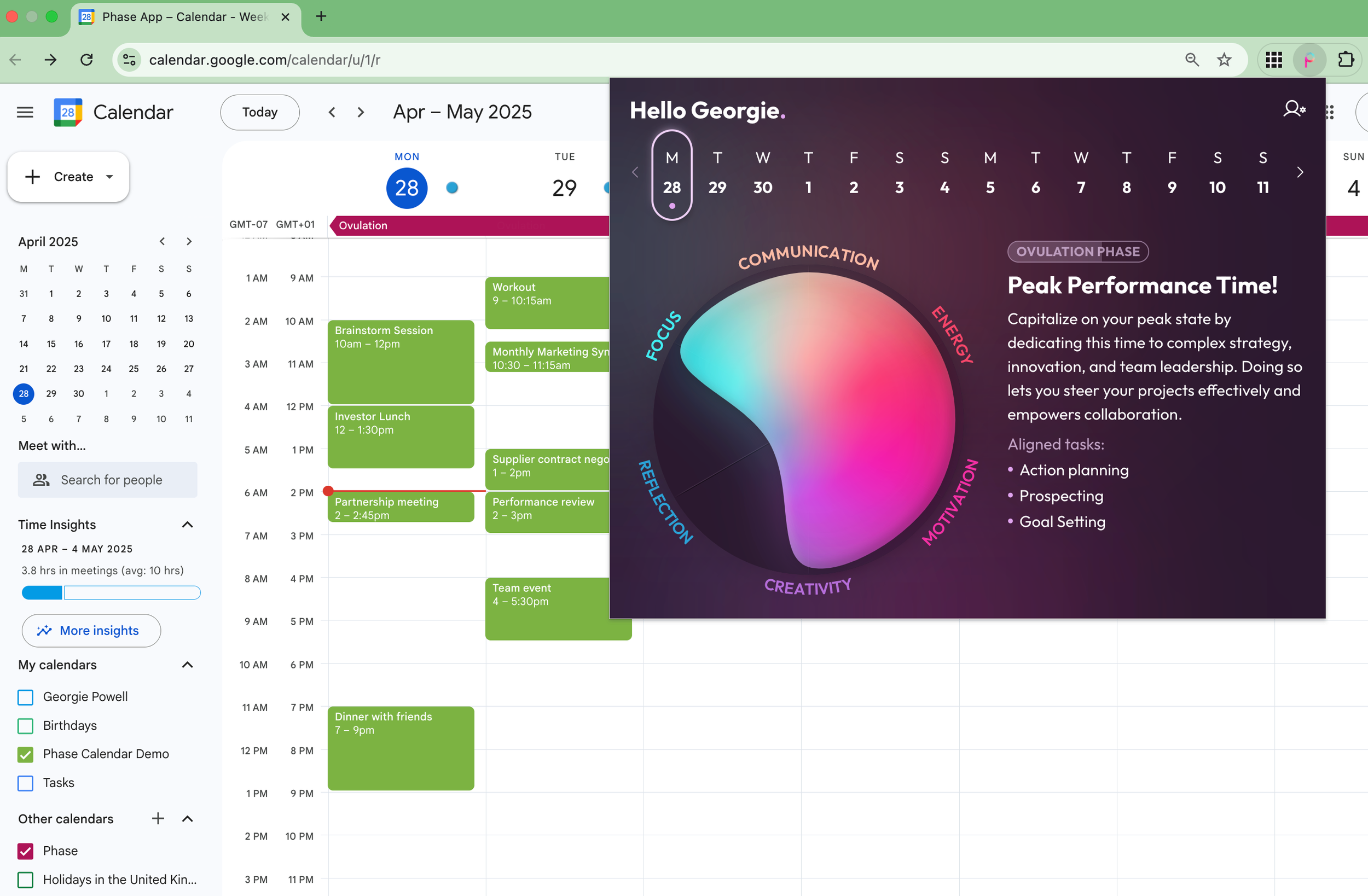Your go-to guide for Getting Started with Phase
In this guide, we’ll take you step by step through how to install and get started with Phase. We’ll uncover the key benefits and help you to become familiar with many of our key features. If you’re ready to power-up your productivity….read on.
How to Set-up Phase on Mobile & Desktop
Phase works across your mobile and desktop - ensuring you can get insights into how your hormones are affecting your energy and cognition, wherever you are working.
To get started, you will first need to Install & Register via the Phase App.
Install Phase via the Apple App Store.
(note - if you are an Android user, I’m afraid you’ll have to wait a month or so - add your email to our waitlist and we’ll contact you as soon as Android is ready!)
Follow the onboarding instructions, sign-up for Phase and provide the information that we need to personalise Phase just for you.
Upgrade to trial Phase for 30 days (via our annual plan). Or if you prefer, pick the monthly or lifetime option.
Welcome to the Phase App!
Then Add Phase to your desktop & Calendar
Choose the right extension for your browser (visit phaseapp.io/extensions)
Download the right extension for you.
Log in using your Phase credentials.
Pin the Phase extension to your toolbar for easy access*
Open or refresh your Calendar and voilà - Phase insights will appear right alongside your week.
Remember most people see greatest results when also using the extension - so don’t miss this vital step!
No extra effort. No extra tabs. Just you, your schedule, and a cycle-aware assistant keeping you on track.
*To pin an extension to your toolbar, go:
Go to ‘Manage extensions’ in your browser settings
Within Phase, select ‘Details’
Scroll down through details to ‘Pin to toolbar’, and enable this setting.
The Key Benefits of Phase
Put yourself in control
Use Phase to know if your energy is going to be high or low. Use this information to proactively align your schedule with your strengths.
Feel seen like never before
Women are different every single day - and that is something worth embracing! Remove the guilt, work with your body and lean into the glorious fluctuations of each month.
Smarter Scheduling, Effortless Flow
Install the Phase extension to redefine how you manage your calendar, meetings and tasks. We’ll provide you insights on how your energy and cognition are shifting so you can use this information to proactively manage your work and life.
"This is the future of productivity"
It’s time to ask the question - what does productivity look like for women? Leverage Phase to reduce burnout, increase productivity and plan with confidence.
Your Mind. Your Body. Your data
The information that you provide to Phase, and the way we show it back to you, is 100% private. Afterall, you’re the one with the superpower. You should choose how you use it.
A Tour of Phase’s key features
The Phase Homescreen
Make it stand out
Your daily radar shows your cognitive strengths based on your cycle. For example, in this example, focus is high, reflection is moderately high, whereas, energy, motivation, communication and creativity are low.
Scroll through the days by swiping right, to see how your daily energy and cognition is expected to shift. Or dive deeper into what is happening today.
Below the radar, you can see which phase you are in. In this example, I am approaching the end of my luteal phase (hence the lower energy).
Your daily prompt outlines how you might feel on that day. It suggests some tasks best aligned to your strengths, based on where you are in your cycle.
On the current day, you can provide feedback (thumbs up / thumbs down) to let Phase know if it’s got how you are feeling right. This feedback will become valuable in tailoring the product more to you.
In the browser extension you’ll see exactly the same information as you do in the app, just right there, where you are working. This means, when responding to an email, or when trying to decipher why the strategy planning feels particularly easy today - you can check Phase to see if your hormones are part of the story!
Calendar Screen
Within the app, here you can put forward syncing to action, but selecting different cognitive elements to see how your strengths are likely to shift in the days / weeks ahead.
In the Calendar desktop extension, you can also use Phase to see how your cognitive strengths are shifting over the coming weeks.
When you go to create an event in your calendar, you will also see a handy prompt that shows you how you are likely to feel that day, and what meetings or schedule is going to work best for you.
For a full tour of how the Phase calendar extension works, you can watch this 2 minute video.
Making Phase your own
Phase is your personal side-kick, designed to help you understand yourself better, guiding you to strategically manage your productivity in line with your biology. You can personalise Phase by:
Ensuring that you have correctly added your name and date of birth
Provided accurate period history. In time, if you are already tracking your period elsewhere, you will be able to integrate with Phase and import that information.
Provide feedback on whether or not your daily radar is representative of how you feel
We will be adding additional layers of personalisation over the coming months - so keep your eyes peeled for updates.
We are always interested in how Phase has helped to shape your work and life. Got a user story? Or maybe a lingering question? Then reach out to us at support@phaseapp.io